Strict Standards: Only variables should be assigned by reference in /home/noahjames7/public_html/modules/mod_flexi_customcode/tmpl/default.php on line 24
Strict Standards: Non-static method modFlexiCustomCode::parsePHPviaFile() should not be called statically in /home/noahjames7/public_html/modules/mod_flexi_customcode/tmpl/default.php on line 54
Strict Standards: Only variables should be assigned by reference in /home/noahjames7/public_html/components/com_grid/GridBuilder.php on line 29
So you’ve grown tired of Apple’s walled garden of apps and the iron grip it maintains over the iOS platform. Well, the freedom of Android welcomes you with open arms, but don’t forget to bring your data along for the ride!
Apple doesn’t make it particularly easy to move your data from iOS to Android—it’s more interested in moving people in the other direction. Still, with just a few tools and some patience, you can be up and running on Android without missing a beat.
Contacts
If you’ve been an iPhone user for a while, odds are your contacts are synced to iCloud. That makes it easy to log into iOS devices and have your address book readily available, but it also makes it easier to get it into Google’s ecosystem.
Step one is to make sure you’ve got your contacts in iCloud to begin with. Go to the main settings on your iPhone and open the iCloud menu. Just make sure you’re logged in and have the switch next to Contacts flipped to on.
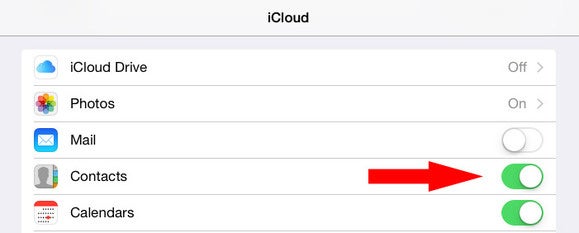
Sync your contacts to iCloud to make them easier to export.
Next, head over to the iCloud website and open the contact manager. In the lower right corner there’s a settings “gear” icon. Click that and select all your contacts, then use the same button to choose “Export vCard.” This file has all your contacts saved in it, so don’t leave it laying around.
Go straight to the Google Contacts website with the vCard and log in with your Google account. If you don’t have one, make one—you’ll need it. Go to More and click Import. It will have you select the vCard file and that’s it, all your contacts will be saved in Google’s cloud.
Should you already have a Gmail address, check the contacts there first. If you already use Gmail as your main email, you might have entries for many contacts without phone numbers. It helps to run the duplicate finder (in the left column) in Google Contacts to make sure all those entries are merged.
Photos and videos
Google recently launched a new photo and video manager app on both Android and iOS, so this one is easy. All you need to do is grab the Google Photos app from the App Store and log in with your Google account.
In the settings, you’ll find a setting for Backup and sync. Just head into that menu and enable backup of your photos. It’s free for images up to 16MP and videos up to 1080p. Google calls this “high quality,” and it will compress images slightly and shrink them if they’re too big. If you want the full untouched files, you can do that too. However, it counts against your Google Drive storage limit. Everyone gets 15GB of that for free. You will also be prompted to set this up when first running the app.
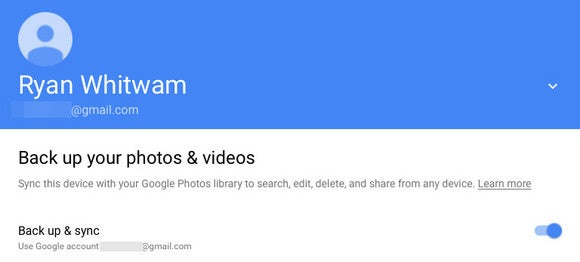
Google can upload your photos and videos right from your iPhone.
The above procedure will make sure all the photos and videos captured on your phone are saved online and easily accessible on Android, but that’s only for content you’ve still got on the device. If you have deleted local copies and rely on iCloud Photo Library, you’ll want to get those files too. Make sure you have your iCloud library synced to your computer with the iCloud client, then go to photos.google.com. You can drag and drop all those files from your computer’s file explorer into the browser window to upload them.
This is all only true for videos you’ve taken. Any video content purchased from iTunes is wrapped in restrictive DRM that prevents it from being used on non-Apple devices. Bummer.
Bookmarks
If you spend any amount of time browsing from your iPhone, there are probably bookmarks in Mobile Safari that you want to bring along with you to Android. Apple has chosen to make it strangely difficult to get the bookmarks out of Safari on iOS, though. The fastest and easiest way, once again, is to use the iCloud client on your computer.
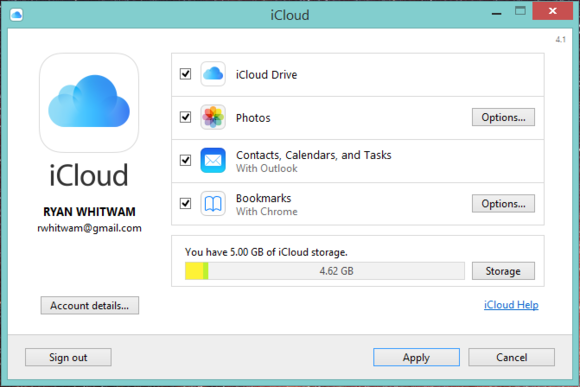
The iCloud desktop app can send bookmarks to your browser of choice.
Make sure you’ve got Safari set to sync in the iCloud settings on your phone, then head to your computer and open iCloud. One of the sync options there is Bookmarks. You will need to have Chrome installed on your PC or Mac to get the option to sync directly to that browser. If you want to use Firefox on Android, you can just send the bookmarks to that browser instead. Both will sync from your computer to phone instantly.
Keep in mind, if you’ve been using Chrome on iOS to manage your bookmarks, all the work is done for you. Chrome bookmarks will sync across devices automatically. There is currently no version of Firefox on iOS, so if that’s what you want to use on Android, you’ll have to use the iCloud syncing procedure above.
If you have been using Gmail on your iPhone, feel free to skip ahead. All your mail will show up on Android when you log in with your Google account. If you’re using iCloud email, you don’t have to leave that address behind. Most device makers have a generic email app on the phone that lets you add any IMAP account (like iCloud), but the Gmail app also has that option now.
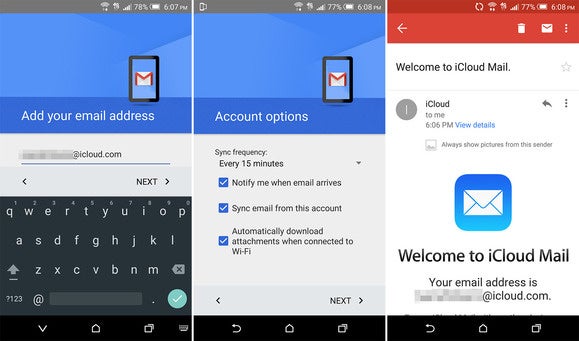
The Gmail app handles non-Google email too now.
Alternatively, take a look at CloudMagic and Mailbox, which have easy automatic iCloud setup. Both are free apps.
Calendar
Apple’s iOS calendar app doesn’t include an export option, so you’re looking at another iCloud workaround to get this data into Google Calendar. You might also consider using a third-party app that’s available on both platforms if you don’t feel the need to commit fully to Google’s ecosystem. For example, you can simply use Microsoft’s Sunrise calendar app and log in with iCloud on iOS and Android.
To move the iCloud calendar to Google’s system, you need to make sure it’s synced with iCloud in your main iOS settings. Then on your computer, go to the iCloud website and open the calendar. Click on the Share icon next to the calendar you want to export and mark it as public. This will give you a link that starts with webcal:// but you can change that to http:// and paste it into your desktop browser’s URL bar.
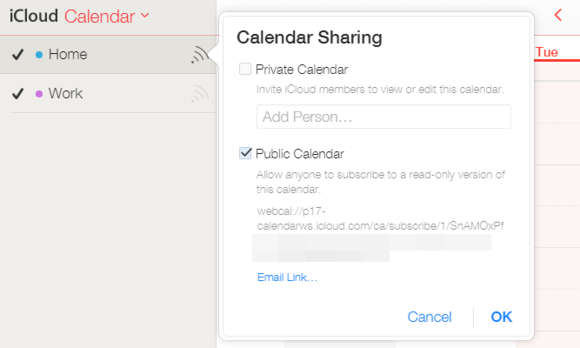
Apple does not make exporting your entire calendar very easy.
The URL will download an ICS file, which you can use on the Google Calendar website to import your calendar. In Google Calendar, click Other calendars in the left column and select Import calendar. Point it at the ICS file you just grabbed and you’re done.
Music
The Android-focused equivalent of iTunes is Google Play Music, which comes with free storage for up to 50,000 songs. Because the iPhone doesn’t have a fully accessible file system, you can’t easily export your music files directly from the device. The quickest way to move to the Android-friendly Play Music is to sync your music library to a computer using iTunes, then upload to the Google cloud.
If you have a relatively small music library, you can go to the Play Music website and just drag all your songs anywhere in the window to upload them. For larger libraries, download the Google Music Manager for your PC or Mac. In the Upload tab, you can point Music Manager at your iTunes library and everything will be uploaded in the background.
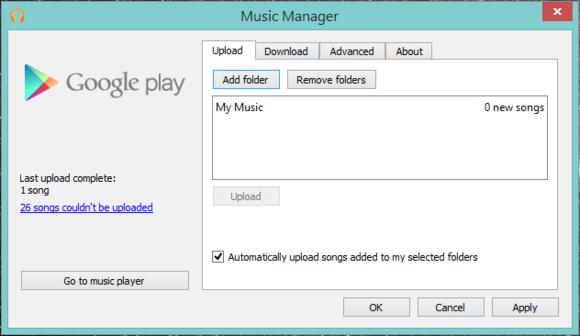
Google Music Manager can upload all your music (up to 50,000 songs) to the cloud.
Google Play Music can accept MP3, WMA, FLAC, AAC, and OGG. Apple has been selling only DRM-free music for a few years at this point, but if you still have any old DRM-protected music, none of that will work with Play Music.
Apps and games
One of the reasons people stick with iOS is that big selection of apps and games, but Android has gotten much better in this regard over the last few years. Still, you won’t find any method for directly moving apps and games from your iPhone to Android. The two systems are not compatible and there’s no way to prove that you already bought something on iOS. If you want the same content, you’ll have to buy it again.
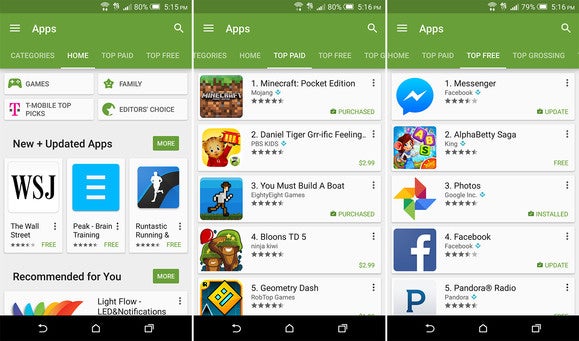
The Play Store will have most of the apps you had on the iPhone.
All the major apps like Facebook, WhatsApp, and Pandora are available on Android. Check the top charts in the Apps section and you’ll find all of them. For your specific app loadout, you’ll have to do a little searching. The online Play Store makes it easy to find and push both free and paid apps/games to your phone, and it’s a little faster than using the Play Store on your device. You can install apps to your phone right from the web (it's weird that Apple hasn't figured that out yet, frankly).
If you’re not able to find something you used on the iPhone, check out AlternativeTo. This website shows you potential alternatives to a wide range of apps and games. So if you were a big fan of the weather app Dark Sky on iOS, AlternativeTo might suggest you try 1Weather or Weather Timeline on Android.
Getting all your apps sorted out will probably be the biggest pain when you make the switch, but the increasing use of cloud services on both platforms has made the overall process much easier than it used to be. Take it step-by-step and you’ll be done in no time.
Strict Standards: Only variables should be assigned by reference in /home/noahjames7/public_html/modules/mod_flexi_customcode/tmpl/default.php on line 24
Strict Standards: Non-static method modFlexiCustomCode::parsePHPviaFile() should not be called statically in /home/noahjames7/public_html/modules/mod_flexi_customcode/tmpl/default.php on line 54
Find out more by searching for it!
