Strict Standards: Only variables should be assigned by reference in /home/noahjames7/public_html/modules/mod_flexi_customcode/tmpl/default.php on line 24
Strict Standards: Non-static method modFlexiCustomCode::parsePHPviaFile() should not be called statically in /home/noahjames7/public_html/modules/mod_flexi_customcode/tmpl/default.php on line 54
Strict Standards: Only variables should be assigned by reference in /home/noahjames7/public_html/components/com_grid/GridBuilder.php on line 29
Gary Krupa writes:
I’ve typed out a long email with bulleted or numbered lists embedded in the middle. I’ve then decided that I don’t want the bulleted/numbered list; I want it to be sentences. The problem: how do I undo a bulleted or numbered list and return it to regular text? As far as I can tell there is no provision to revert a list back to text.
This is one of those cases where I feel that despite Apple’s continuous improvement in some aspects of OS X and its associated software, its developers miss some basic elements—and keep missing it. You’d think enough people would have complained about this lack of symmetry for it to be improved, but apparently not.
Mail lets you format lists as bulleted items. But how to perform surgery and remove them?
Bullets and numbered lists in Mail are considered a kind of indent, which I suppose they technically area, but not quite the same as text indents. With text indents (select and then Format > Indentation > Increase or Decrease), an entire paragraph of text is pushed in from the left margin, but also wrapped if it exceeds the window width within that indented section. This lets you easily set off quotations or other kinds of text.
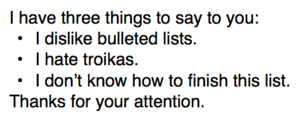
Mail in OS X lets you create lists with bullets, but how to perform surgery and remove them?
Most document-handling software lets you create bulleted lists or numbered lists, and then choose from the same menu “no formatting” or select again to uncheck a format. Instead, Apple’s hidden it. Select your bulleted or numbered list, and choose that Format > Indentation > Decrease item, and it disappears!
You can also use Command-] to increase and Command-[ to decrease indent levels or remove list formatting if you find yourself doing so frequently.
We’re always looking for problems to solve! Email yours to This email address is being protected from spambots. You need JavaScript enabled to view it. including screen captures as appropriate. Mac 911 cannot reply to email with troubleshooting advice nor can we publish answers to every question.
Strict Standards: Only variables should be assigned by reference in /home/noahjames7/public_html/modules/mod_flexi_customcode/tmpl/default.php on line 24
Strict Standards: Non-static method modFlexiCustomCode::parsePHPviaFile() should not be called statically in /home/noahjames7/public_html/modules/mod_flexi_customcode/tmpl/default.php on line 54
Find out more by searching for it!
