Strict Standards: Only variables should be assigned by reference in /home/noahjames7/public_html/modules/mod_flexi_customcode/tmpl/default.php on line 24
Strict Standards: Non-static method modFlexiCustomCode::parsePHPviaFile() should not be called statically in /home/noahjames7/public_html/modules/mod_flexi_customcode/tmpl/default.php on line 54
Strict Standards: Only variables should be assigned by reference in /home/noahjames7/public_html/components/com_grid/GridBuilder.php on line 29
Peter Philpott wonders how to access his media files in Photos for OS X: “In iPhoto, I could right-click on a photo and get it to reveal the original in the Finder.” Photos has an option when you right-click media, as well as in the File menu, labeled Show Referenced File in Finder—but it’s grayed out for him on the images with which he attempts this.
While Photos stores original images just as iPhoto did, as well as modified versions and thumbnails, it’s more cautious about letting you get to them. If you import images into Photos (Preferences > General, and Copy Items to the Photos Library is checked next to the Importing label), then you can’t easily get to the original file in the Finder.
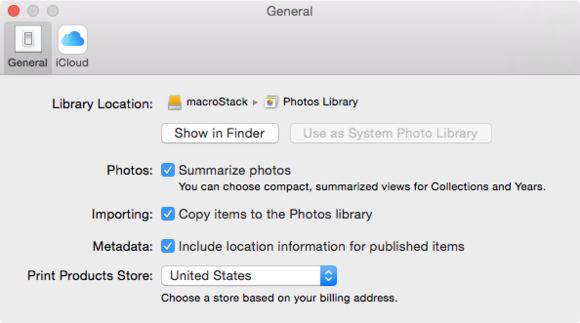
With the Importing option checked, all images are imported instead of referenced.
However, if you drag images in from another location on the same or a different drive with that option unchecked, Photos references the original, but keeps it in place. This allows you to retain your existing folder structure. In that case, the Show Referenced File in Finder option will be available to select.
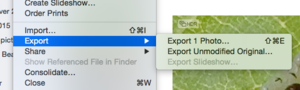
You can export an unmodified original—essentially copying the original instead of revealing it—within Photos.
For those inside Photos’ library, there’s no terrific way to get at the originals. The best method would be File > Export > Export Unmodified Original. This makes a copy instead of revealing or moving the original file, but it also means you get exactly what you want. The other Export option only produces converted or compressed versions, and dragging the image to the desktop quietly downsamples it, producing a lower-resolution file.
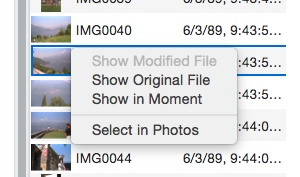
PowerPhotos lets you bring up a photo in the Finder via a menu item, whether in the Photos library or elsewhere.
If you’re willing to purchase some third-party help, PowerPhotos lets you view and modify the contents of any Photos library, and also right-click any picture to select View Original, which opens up the folder within the Photos library in which the original is contained, and selects the file. (I recently reviewed PowerPhotos if you want to know more about its other features.)
The other option is to follow these steps:
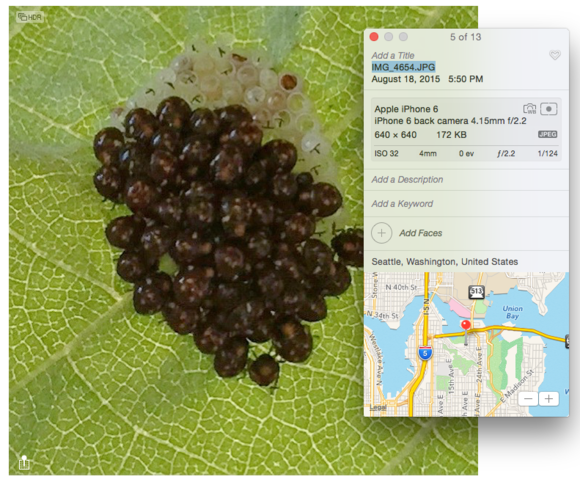
The Info window in Photos reveals the image’s file name.
Select the image in Photos.
Click the i (information) button.
Copy the file name, not the title.
In a Finder window, enter the file name in the Spotlight field.
You may see several matches for the same file name if they’re in the format IMG_0000.JPG. Choose the correct image and then right-click to pick Show in Enclosing Folder.
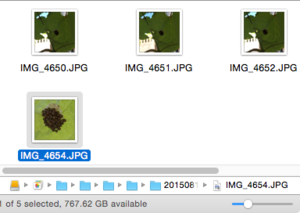
Spotlight can reveal a photo nested within the Photos library.
The reason to use Spotlight in a Finder windows instead of the system-wide Spotlight option is to let you reveal the original file upon which you may want to act. If you use the system-wide Spotlight pop-up, you can only select the image to open it, or have to take an additional step to select Show All in Finder.
We’re always looking for problems to solve! Email yours to This email address is being protected from spambots. You need JavaScript enabled to view it. including screen captures as appropriate. Mac 911 cannot reply to email or publish answers to every question.
Strict Standards: Only variables should be assigned by reference in /home/noahjames7/public_html/modules/mod_flexi_customcode/tmpl/default.php on line 24
Strict Standards: Non-static method modFlexiCustomCode::parsePHPviaFile() should not be called statically in /home/noahjames7/public_html/modules/mod_flexi_customcode/tmpl/default.php on line 54
Find out more by searching for it!
