Strict Standards: Only variables should be assigned by reference in /home/noahjames7/public_html/modules/mod_flexi_customcode/tmpl/default.php on line 24
Strict Standards: Non-static method modFlexiCustomCode::parsePHPviaFile() should not be called statically in /home/noahjames7/public_html/modules/mod_flexi_customcode/tmpl/default.php on line 54
Strict Standards: Only variables should be assigned by reference in /home/noahjames7/public_html/components/com_grid/GridBuilder.php on line 29
While Microsoft readies its ”Project Astoria” technology to port Android apps to Windows, you don’t have to wait—American Megatrends has a solution to run the latest version of Android on Windows, now.
AMI has traditionally been known for its BIOS software, the basic software interface that controls the deep down, nitty-gritty functions of your PC. And that’s the way AMI’s $15 AMIDuOS Pro 2.0 software runs Android apps: It creates a virtual tablet on your desktop or laptop, then runs Android apps on top of it. And it does it very well, too.
Fortunately, AMI has configured AMIDuOS Pro 2.0 as pure trialware. You’ll need to pay $15 (or $10 to unlock the 1.1 “Jellybean” version) in 30 days, but until then you won’t even need to open your wallet to remove your credit card.
What you will need, however, is a PC with Virtualization Technology (VT) installed, as Android is run as a virtual OS, rather than as an app running on top of the Windows OS itself. (If you have an Intel chip, you can visit this Intel page and download the Intel Processor Identification Utility, which will tell you which processor you have and whether it supports VT or not.) From there, you’ll most likely have to turn on VT technology by rebooting your PC and tweaking the BIOS settings.
Why this matters: While Microsoft works on its own Android emulator (and Google does the same with its ARC Welder) third parties like AMI are providing relatively convenient ways for you to sample Android apps right on your PC. AMI isn’t even arguably the most noteworthy Android emulator on Windows—that honor goes to Bluestacks, then companies like YouWave and GenyMotion. Bluestacks pays for itself by quietly downloading sponsored apps, however, or by asking you to pay $2 per month for a premium subscription.
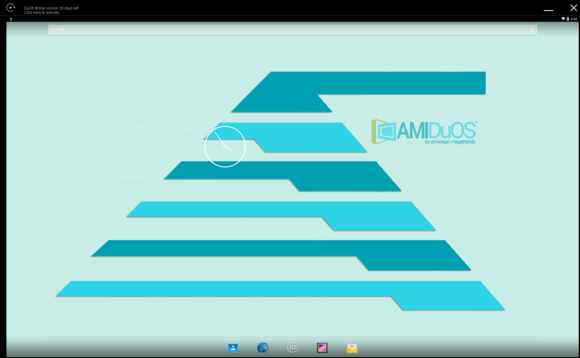
The AMIDuOS Pro 2.0 desktop.
Setup is relatively painless
If your PC meets those requirements, you can then download the software from the AMIDuOS site. There’s a slight catch: The version of Android that “ships” with AMIDuOS includes just the Amazon App store. To add Google Play, you’ll need to install some additional code that AMI provides—or, just stick with Amazon. It’s all free, though, and relatively painless.
When the installation completes, the Android desktop will launch and, chances are, Android will begin looking for updates to its OS and core apps—no real surprises there. If you downloaded the additional Google Play code, you’ll essentially have an Android tablet on your laptop, for the price of the AMIDuOS software. You can then link your Google account and download the apps you’ve previously acquired from the Google Play or Amazon apps store.
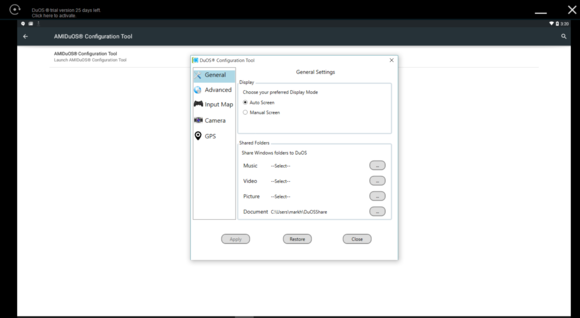
The AMIDuOS settings menu is simple, but worth exploring.
Keep in mind, however, that AMI’s software is serving as an intermediary between you, Android, and the Internet. Here’s what AMI’s representative said when we asked about the privacy implications of AMIDuOS:
First of all, with over nearly a quarter of a million AMIDuOS users it would be virtually impossible for AMI to do any kind of sniffing or monitoring of user data or traffic in a useful or detailed manner. The resources and bandwidth required for doing so would be prohibitively expensive (not to mention illegal or nearly so in many countries) for little to no practical benefit, reward or value to AMI.
But what is more important than any of these practical considerations is the company’s reputation. With its deep background in hardware-level engineering and long experience working with BIOS, AMI understands the need for security at the bare metal level and has worked hard to cultivate a reputation as a provider of trusted solutions that preserve the security and integrity of the end user’s system hardware and the data residing on it.
AMI is also a long-standing member of the Trusted Computing Group (TCG) and similar trade organizations committed to computer security and user privacy, the spokesman said.
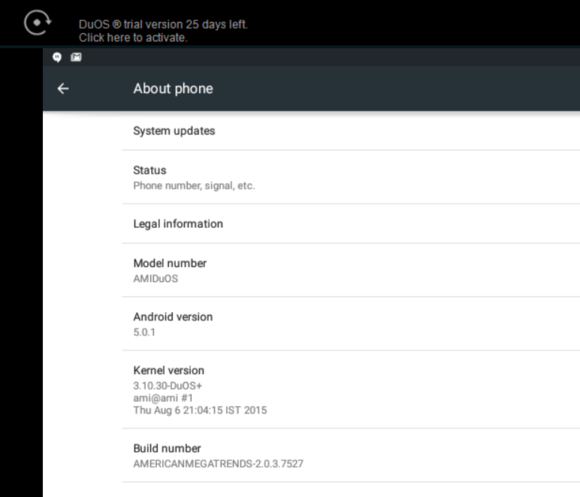
Here’s how AMIDuOS reports itself.
How AMIDuOS works
I ran AMIDuOS Pro 2.0 on a fifth-generation (Broadwell) 2.6GHz Core i7-5600 CPU running Windows 10 Pro on top of 8GB of RAM. Not surprisingly, apps ran smoothly—but not at first. You’ll probably need to wait before all of your Android apps are downloaded and updated before expecting to play any Android games. I also ran into situations where the AMIDuOS reported that it couldn’t actually load the necessary virtual machine, but then did it anyway.
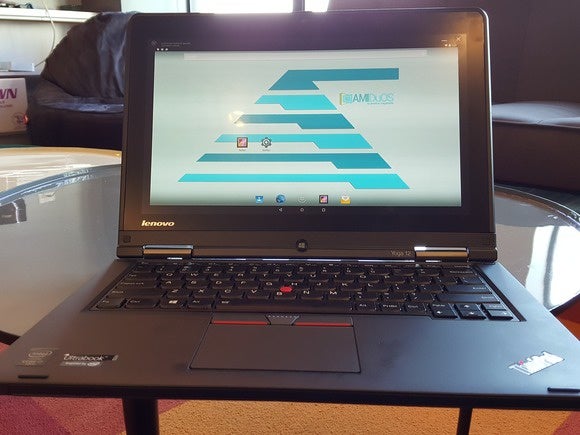 Mark Hachman
Mark HachmanAMIDuOS running on top of a Lenovo Yoga 12.
While you can run AMIDuOS on a desktop, non-touch monitor, I wouldn’t recommend it. Clicking with the mouse doesn’t always work, and several apps rely on direct touch input. You’ll also need to work within the limitations of your PC hardware. Chances are your laptop doesn’t have a built in gyroscope, for example, for steering within games.
Be sure and dive into the AMIDuOS settings themselves, as well as the Android settings menu. You’ll see options to enable your laptop’s camera (including the rear one, if available), GPS location, and the like. Keep in mind that many apps, including Yelp, Google Maps, and others depend on settings like GPS location to be turned on.
Because I was powering an Android app with a Core i7 processor, I suppose I shouldn’t have been surprised that the apps I tried worked swimmingly. I chose a number of games, from Rovio’s Angry Birds franchise that my son plays regularly, including AB Pop and Angry Birds Go!, the franchise’s racing game. All ran smoothly and scaled nicely into my Yoga 12’s tablet mode, although my sense is that my two-year-old Galaxy Tab tablet still ran them a bit better.
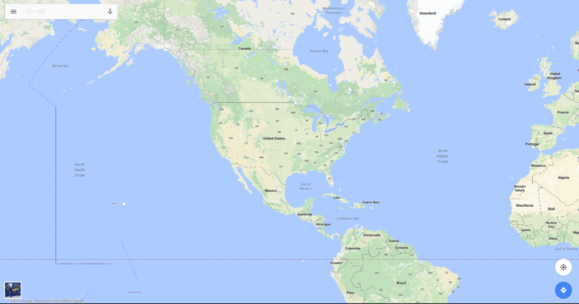
Running location-aware Android apps without actually enabling location isn’t useful.
Somewhat oddly, I noted that the DuOS app as the related DuoVu Headless process spiked when I first loaded the app, nearly pegging my system. It settled down after a minute or so. During the time that AMIDuOS updated itself, I noted my CPU consumption at about 55 percent or so. Otherwise, when playing a game, it was much lower, about 33 percent. Memory consumption was negligible, about 100MB.
An easy way to try Android with Windows
On a plane journey, handing a tablet to an eight-year-old can earn yourself (and the other passengers) a welcome bit of quiet. I’d be far less willing to do that if that “tablet” doubled as my work PC, however. So from that standpoint, no, I wouldn’t recommend AMIDuOS.
If you want to play with some Android apps, however, and don’t want to invest in a dedicated tablet or phone, however, than AMIDuOS is a solid bet. Remember, you can try it for free, so there’s no commitment up front. And if you have a Lenovo Yoga, a Surface, or other two-in-one, you can turn that Windows tablet into an Android tablet any time you’d like. And that’s actually pretty cool.
Strict Standards: Only variables should be assigned by reference in /home/noahjames7/public_html/modules/mod_flexi_customcode/tmpl/default.php on line 24
Strict Standards: Non-static method modFlexiCustomCode::parsePHPviaFile() should not be called statically in /home/noahjames7/public_html/modules/mod_flexi_customcode/tmpl/default.php on line 54
Find out more by searching for it!
