Strict Standards: Only variables should be assigned by reference in /home/noahjames7/public_html/modules/mod_flexi_customcode/tmpl/default.php on line 24
Strict Standards: Non-static method modFlexiCustomCode::parsePHPviaFile() should not be called statically in /home/noahjames7/public_html/modules/mod_flexi_customcode/tmpl/default.php on line 54
Strict Standards: Only variables should be assigned by reference in /home/noahjames7/public_html/components/com_grid/GridBuilder.php on line 29
Lots of people love Windows 10, and users are adopting the new operating system in record numbers. But one small problem that has been irritating users of Windows 10’s Tablet Mode: the taskbar.
While you can easily auto-hide the taskbar on the desktop, that setting doesn't carry over to Tablet Mode. Windows 10 tablet users used to Windows 8's full-screen apps have been complaining about the taskbar marring the Tablet Mode experience. Though many Windows Store apps offer the ability to expand to the full-screen, that's handled on an app-by-app basis rather than being a universal setting.
But where Microsoft fails to deliver, third-party solutions inevitably do. A company called Nibbler Apps is selling a Windows 10 utility called Auto-Hide Taskbar that does exactly that, as first reported by Windows Central. In fact, it does a little bit more by giving you quick access to hiding the taskbar in desktop mode as well.
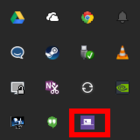
Auto-hide taskbar sits in your system tray/notification area.
We haven’t tested the app in Tablet Mode, but in PC mode it’s very easy to use (and the app's supposed to work the same way in Tablet Mode). The app sits in the notification/system tray area of your taskbar. When you double-click the icon—tablets probably only need a single tap—a window appears and gives you choices for hiding the taskbar in desktop or tablet mode. Click the one you want, or both, and let the magic happen.
Nibbler is currently selling the app for $1.35, but if you’re afraid of getting ripped off there’s also a 5-day free trial. If you like the results, you can also configure Windows 10 to boot into Tablet Mode every time it starts up.
For anyone who wants to auto-hide the taskbar on the desktop—not Tablet Mode—for free, just right-click the taskbar and select Properties. Then in the window that opens, under the Taskbar tab click the checkbox next to “Auto-hide the taskbar,” click Apply, then OK, and you’re done.
Strict Standards: Only variables should be assigned by reference in /home/noahjames7/public_html/modules/mod_flexi_customcode/tmpl/default.php on line 24
Strict Standards: Non-static method modFlexiCustomCode::parsePHPviaFile() should not be called statically in /home/noahjames7/public_html/modules/mod_flexi_customcode/tmpl/default.php on line 54
Find out more by searching for it!
