Strict Standards: Only variables should be assigned by reference in /home/noahjames7/public_html/modules/mod_flexi_customcode/tmpl/default.php on line 24
Strict Standards: Non-static method modFlexiCustomCode::parsePHPviaFile() should not be called statically in /home/noahjames7/public_html/modules/mod_flexi_customcode/tmpl/default.php on line 54
Strict Standards: Only variables should be assigned by reference in /home/noahjames7/public_html/components/com_grid/GridBuilder.php on line 29
Don’t be fooled: Building your own PC isn’t some arcane art or esoteric skill that only the most hardcore of hardware geeks can pull off. In fact, assembling a DIY PC is pretty straightforward once you’ve settled on your parts list
Rolling your own computer offers a number of advantages that boxed desktops just can’t match. You get granular control over every single aspect of the hardware. You get to choose not only the nuts-and-bolts-level details like processing and graphical capabilities, but also deeply personal touches like the PC’s case design and cooling capabilities.
Want to build a huge, hulking full tower PC with unrivaled top-of-the-line hardware? Go for it! (If you can convince your significant other to OK the expense, that is.) Or maybe you prefer a smaller PC you can tuck under your desk or next to your home entertainment center? That’s possible too, and you can customize your itty-bitty rig with no-compromise components or aim for a more affordable small-form-factor system that’s still capable of playing games just fine. When you’re building your own PC, the choice is yours.

Want an over-the-top rig with Intel’s fastest-ever processor and a massive dual-GPU graphics card sporting integrated liquid cooling? You won’t find it in a box at a retail store.
Even better, when you’re building your own PC you can shop around for the best price for each of your chosen components, rather than paying a single marked-up cost for the whole-hog system. The superb PCPartPicker.com website makes comparison shopping dead simple. And when you’re done building your PC and successfully power it up, it feels glorious—like you’ve truly accomplished something, rather than simply yanking a prebuilt tower out of a box.
Building a PC for the first time can be intimidating, though.
Even though PC assembly’s fairly simple once you know what you’re doing, staring at a giant pile of disparate parts and knowing you not only need to piece them together correctly but also wire them correctly afterwards is enough to bring a lump to a newbie PC builder’s throat.
We’re here to help.
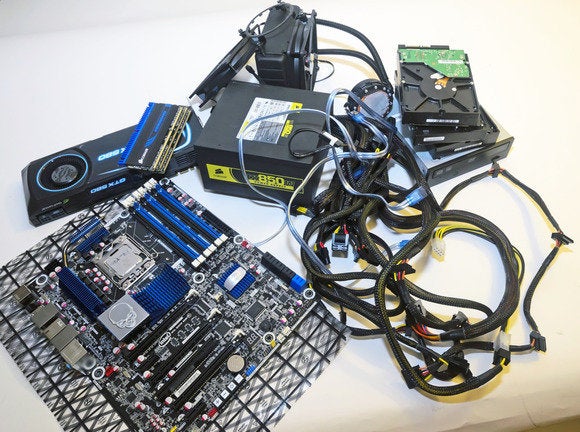 Loyd Case
Loyd CaseThe raw components may look like a mess, but turning them into a neat, clean build doesn’t take much extra time at all.
Over the past several months, PCWorld has been publishing detailed installation guides—often with supplementary buying advice—for every major PC component. That gargantuan task is finally over. Now, we’re pulling them all together into this comprehensive superguide that explains how to build your PC from top to bottom, from case fans to CPU to cable management.
Need help installing a particular component? Here’s what you’ll find on each page in this series:
2. How to avoid common PC building mistakes —a must-read before you even buy your first part.
3. How to install or replace a case fan
4. How to install a power supply in your computer
5. How to install an Intel or AMD CPU in your PC
6. How to install new memory in your PC
7. How to replace your PC’s motherboard
8. How to install a graphics card
9. How to install a hard drive in your PC
10. The ultimate guide to proper PC cable management—you want your PC looking nice and pretty, after all.
11. How to clean-install Windows—though note that the way Windows 10 handles product keys has changed if you upgrade from Windows 7 or 8.
Even veteran PC builders stumble into trouble every now and again (though our guide to avoiding common PC building mistakes should help you avoid most of it). If your system won’t start after it’s all together, check out PCWorld’s guide to troubleshooting your home-built PC. It’s a few years old, but still very applicable today. And once everything’s up and running, consider checking out these 22 free programs that your new PC needs first. They all rock!
Then sit back, relax, and enjoy a cold beverage. You just built a PC with your own two hands. That wasn’t so hard, was it?
Strict Standards: Only variables should be assigned by reference in /home/noahjames7/public_html/modules/mod_flexi_customcode/tmpl/default.php on line 24
Strict Standards: Non-static method modFlexiCustomCode::parsePHPviaFile() should not be called statically in /home/noahjames7/public_html/modules/mod_flexi_customcode/tmpl/default.php on line 54
Find out more by searching for it!
