Strict Standards: Only variables should be assigned by reference in /home/noahjames7/public_html/modules/mod_flexi_customcode/tmpl/default.php on line 24
Strict Standards: Non-static method modFlexiCustomCode::parsePHPviaFile() should not be called statically in /home/noahjames7/public_html/modules/mod_flexi_customcode/tmpl/default.php on line 54
Strict Standards: Only variables should be assigned by reference in /home/noahjames7/public_html/components/com_grid/GridBuilder.php on line 29
Thought your PCIe SSD was hardcore at 1.5GBps read speeds? Think again.
Intel just dropped a new SSD that it says will hit 5GBps sequential reads and pack up to 4TB in a single PCIe card. In the parlance of our time: Dayum.
The trick Intel did to hit this speed and capacity with its new DC P3608 was basically to take two of its impressive 750 Series drives and double them in the same card.
Each of the drives are then seen by the system as its own device. When combined into a RAID 0 array by Intel’s RSTe, it can hit blazing speeds. The two NVMe SSDs also promise incredibly low latency. Intel said the RSTe driver can intelligently split the load between the two separate controllers to keep latency low even when in RAID mode.
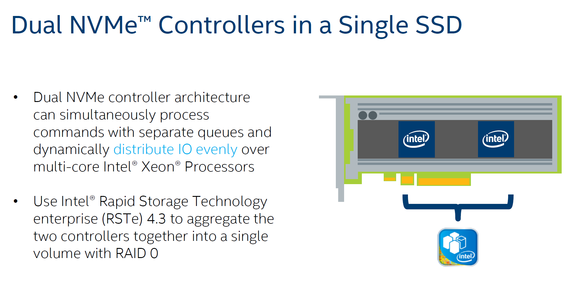
Intel essentially took two of its wickedly fast NVMe 750 series SSDs and put them in RAID 0 on a card.
It’s really for pros
The model number tells you where Intel is primarily targeting the card: at data centers and professional users who need to reduce I/O bottlenecks. Before, Intel said, it might be a struggle to do queries of a database with millions of rows. With the P3608, you can run queries across billions of rows. Yes, with a 'b.' Intel said it also recognized there are gamers and PC enthusiasts who always feel the need for speed.
The drive comes in three capacities: 1.6TB, 3.2TB and 4TB. Sit down before you read the prices: The 1.6TB drive is $3,509, the 3.2TB costs $7,009, and the 4TB pushes it all the way to $8,759. For comparison, the 1.2TB Intel 750 drive that’s rated at about half the performance of the P3608 is about $1,000.
Each model has its own strength and weakness. The 1.6TB has the highest random read performance and a read speed of 5GBps with writes at 2GBps. The 3.2TB cuts random 8K reads in half and sees rated read performance take a hit, with 4.5GBps reads. Write speed improves to 2.6GBps, though, and you do get more than double the capacity.
The largest 4TB version maintains the 5GBps reads and has almost the same random 8K performance, but it has the highest write performance at 3GBps.
Hands-On with the P3608
Physically the drive isn’t much larger than the original 750-series drive, but the differences are still pretty significant externally. In the photo below, you can see the faster P3608 now uses a x8 PCIe Gen 3 connector, whereas the older 750-series used x4 PCIe Gen 3. That means the P3608 can technically push up to about 6GBps before it hits the limit of the interface. It may sound crazy to you now but you can see that pretty soon, you’ll need to slot your SSD into a full x16 PCIe Gen 3 to get its full performance.
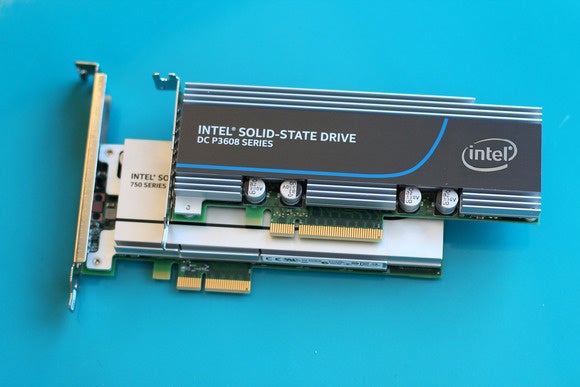 Gordon Mah Ung
Gordon Mah UngIntel’s new DC P3608 on top of the Intel 750 SSD. Note the x8 PCIe on the new card vs. the x4 PCIe on the older card.
One thing that’s a little hard to see from the photo above are the concerns over thermals. Because this same cooling solution is used for all three models of the P3608, it has to handle the heat of two high-performance processors plus up to 4TB of NAND. That means there’s a full heat sink with more fins in the P3608. This next photo helps show the difference in cooling.
 Gordon Mah Ung
Gordon Mah UngThe back end of the P3608 drive shows how much more heat sink is used to cool the card.
You can see a lot more fins in the P3608 vs. the 750 Intel drive to help increase surface area and dissipate the heat it produces. The idle power is about 11.5 watts on all three, with the max power of the SSDs going from 25 watts for the 1.6TB, to 35 watts for the 3.2TB and 40 watts for the 4TB version. It’s all still passively cooled, but you can see we’re very rapidly approaching the point where we’ll need to actively cool the SSDs in our systems. Yes, think about it: actively cooled SSD due to the performance. Yowza.
Setting up the drive

With a high-performance PCIe drive, you can’t just jam it into a slot and assume it works. You’ll basically want it in a slot with full x8 PCIe Gen 3.0 available to it. If you’re using an X99 motherboard and a Haswell-E, that’s usually not a problem (though it can be on the lower end Core i7-5820K CPU, with its cut-down PCIe lanes). On a Z97 Haswell, dropping this card into a slot will drop your GPU down from x16 to x8 speeds, because there isn’t enough available bandwidth on the Haswell and Broadwell CPUs. Skylake should have enough. My warning is just to be careful about where you populate this drive in a system.
Once you have the system booted, you’ll see the drive as two drives. You can run them as separate drives, but most people will want some form of RAID to increase performance or redundancy.
The drive does work with the native NVMe driver in Windows 8.1, but it’s recommended that you install Intel’s latest RSTe with the drive. Once you do that you can configure the RAID.
For my hands-on, I used the 1.6TB version of the P3608 drive and set them up in a RAID 0 configuration. You actually get a choice of RAID 1 or RAID 0 with the P3608 and the RSTe utility.
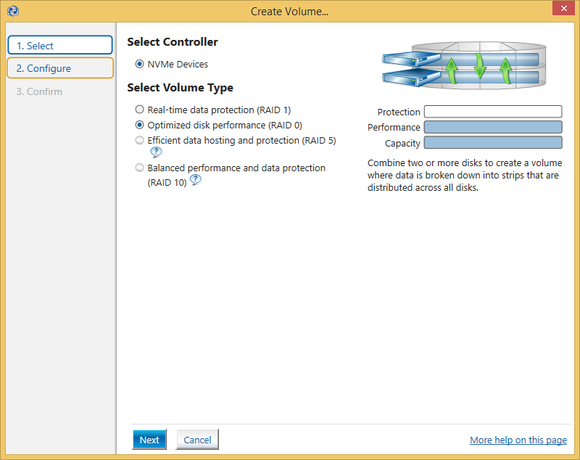
I set up the P3608 in RAID 0 with a stripe size of 128KB. You can set the stripe size by clicking the configure tab.
I did a quick benchmark run, but by no means should you consider this the final word on the P3608 drive. Look for our full review in the coming weeks, but for now let’s see how the drive performed in AS SSD, which is a benchmark utility made to measure how an SSD handles incompressible data written and read to it.
The results were fairly close to Intel’s rated specifications for the drive. Again, there’s a lot more testing to be done but so far, it’s looking good. One caveat that should be mentioned up front is you can’t boot to it, so you’ll need a standard SSD to boot to initially. You might balk at that, but for those who truly need double the performance of the fastest NVMe SSD, it’s probably going to be the only game in town.

Strict Standards: Only variables should be assigned by reference in /home/noahjames7/public_html/modules/mod_flexi_customcode/tmpl/default.php on line 24
Strict Standards: Non-static method modFlexiCustomCode::parsePHPviaFile() should not be called statically in /home/noahjames7/public_html/modules/mod_flexi_customcode/tmpl/default.php on line 54
Find out more by searching for it!
