Strict Standards: Only variables should be assigned by reference in /home/noahjames7/public_html/modules/mod_flexi_customcode/tmpl/default.php on line 24
Strict Standards: Non-static method modFlexiCustomCode::parsePHPviaFile() should not be called statically in /home/noahjames7/public_html/modules/mod_flexi_customcode/tmpl/default.php on line 54
Strict Standards: Only variables should be assigned by reference in /home/noahjames7/public_html/components/com_grid/GridBuilder.php on line 29
I haven’t been much of a gamer in recent years, but I’ve always liked the idea of being one. That feeling intensified when I got my first glimpse of the upcoming Star Wars Battlefront. Then when I saw the Fallout 4 trailer, I knew I had to start gaming again.
But I quickly stumbled across a major problem: The only PC I have is a 2011 ThinkPad X220 with Intel HD 3000 integrated graphics. That just wasn’t going to cut it for proper PC gaming.
Sure, I could make it work for titles like Diablo III with only small moments of stuttering on my laptop’s 12.5-inch, 1366x728-resolution display, but forget about more graphics-intensive games on an external 1080p display.
That’s when it hit me: “Hey, you can have an external hard drive, why not an external graphics card? Surely somebody’s done that.”
Many people have. There are even a few companies building their own external graphics card (eGPU) enclosures such as Alienware, MSI, and ViDock. But these eGPU kits tend to be overpriced or use proprietary connection technology.
Further reading: Alienware Amplifier review: This external graphics card box turbo-boosted a laptop with Titan X graphics
That’s why the bulk of the eGPU gaming world is all about DIY set-ups.
The good news is that many people who go the DIY route end up with a plug-and-play experience requiring little to no modification—but to get to the plug-and-play part, you’ve got to do your research.
When that’s done, however, you’ll be left with a killer console-toppling PC gaming setup—all for a cheaper price than a new Xbox One, depending on which graphics card you choose.
The eGPU glossary
Before we get started, I want to introduce a few terms. Without a basic vocabulary the world of eGPU can get confusing, fast. There’s not much to see here for veteran gamers—you can skip to the next section.
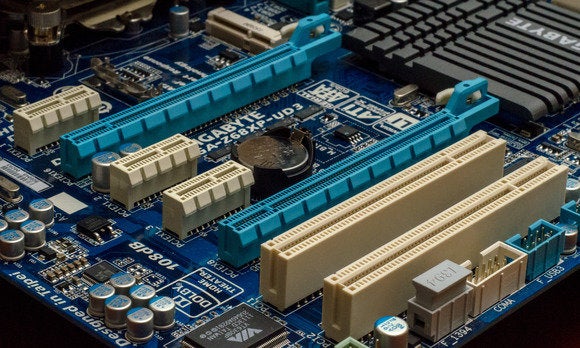 Thomas Ryan
Thomas RyanPCIe slots in a standard PC motherboard.
PCIe x16: PCI Express (PCIe) is the motherboard slot that a standard graphics card fits into. The “x16” part means the PCIe slot has 16 lanes that data can travel through. With an eGPU set-up we typically compress an x16 slot down to an x1 (1 lane) or x2 (2 lanes) connection to the laptop. That sounds like a raw deal, but it works surprisingly well. PCIe slots come in three generations: 1.0, 2.0, and 3.0. PCIe 4.0 is also in the works but isn’t expected until 2017. Most new graphics cards will run on PCIe 3.0, which is backward-compatible with version 2.0.
PCIe power connector: PCIe can also refer to a type of power connector with six or eight pins.
ATX 24-pin connector: This is another kind of power connector that is commonly used with PC power supplies, and is one of the power options on PCIe adapters.
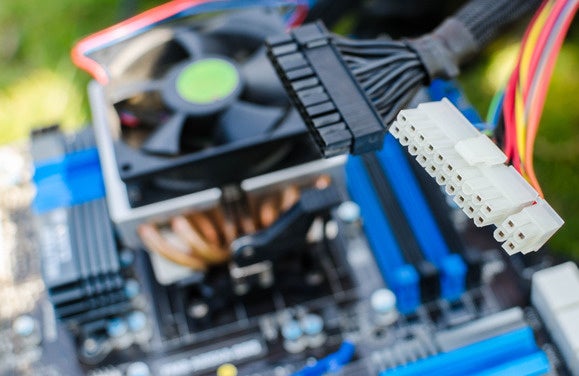 Thomas Ryan
Thomas RyanA 24-pin power connector
PCIe adapter/board: This is a small circuit board with a PCIe slot, some HDMI slots, and a whole bunch of power options. The only point of the PCIe adapter is to help the graphics card communicate with the laptop.
Express Card Slot: This is the spot in your laptop that is reserved for wireless broadband cards from a mobile carrier.
mPCIe: This is an interface that some eGPU enthusiasts use to connect their graphics card to their laptop instead of an ExpressCard. It offers a better connection, but it cam be a hassle because most mPCIe slots are inside the laptop.
Thunderbolt: Intel’s blazing fast I/O technology is also an option for an eGPU connection. Windows laptops don’t commonly offer Thunderbolt ports (yet), but many MacBook eGPU enthusiasts report a great experience with a Thunderbolt connection.

A Thunderbolt connector.
BIOS: This is the program that first starts when you boot your computer. It’s usually accessed by hitting F2, another F key, or a special button on your laptop.The BIOS controls a variety of options for your PC including, for example, the boot order.
Frames per second (fps): This is a basic measure of how well a game runs on a given system. The gold standard for PC gamers is 60fps, though 30fps is considered perfectly playable. Many “next-generation” console games still run at 30fps.
eGPU Basic components
A typical eGPU set-up requires five basic items: a laptop, a desktop graphics card, an external display, a PCIe adapter/board to house the card, and a separate power supply for the graphics card. You may also want a laptop cooling pad if you are going to try to play games that go heavy on graphics, like Witcher 3.
Next page: Getting your eGPU set up and working.
Strict Standards: Only variables should be assigned by reference in /home/noahjames7/public_html/modules/mod_flexi_customcode/tmpl/default.php on line 24
Strict Standards: Non-static method modFlexiCustomCode::parsePHPviaFile() should not be called statically in /home/noahjames7/public_html/modules/mod_flexi_customcode/tmpl/default.php on line 54
Find out more by searching for it!
