Strict Standards: Only variables should be assigned by reference in /home/noahjames7/public_html/modules/mod_flexi_customcode/tmpl/default.php on line 24
Strict Standards: Non-static method modFlexiCustomCode::parsePHPviaFile() should not be called statically in /home/noahjames7/public_html/modules/mod_flexi_customcode/tmpl/default.php on line 54
Strict Standards: Only variables should be assigned by reference in /home/noahjames7/public_html/components/com_grid/GridBuilder.php on line 29
One of iOS 9’s capstone features is an update to an old friend: Siri. Our built-in personal assistant just got smarter, thanks to its proactive intelligence that promises to anticipate our needs a bit better. Another new-ish thing Siri can do? Launch at the sound of your voice, instead of waiting for you to hold down on the Home button. Apple calls this feature “Hey Siri” (since you have to say the phrase “Hey Siri” to activate it) and you can use it any time your iOS device is connected to a power source.
True, Siri could do this in iOS 8, but the feature is turned off by default in iOS 9 and also offers better voice-recognition technology—meaning, presumably, that Siri won’t start listening if someone else grabs your iPhone and says “Hey Siri.” If you decided to turn this feature on, iOS 9 walks you through a quick setup process to help Siri learn your voice tone a bit better.
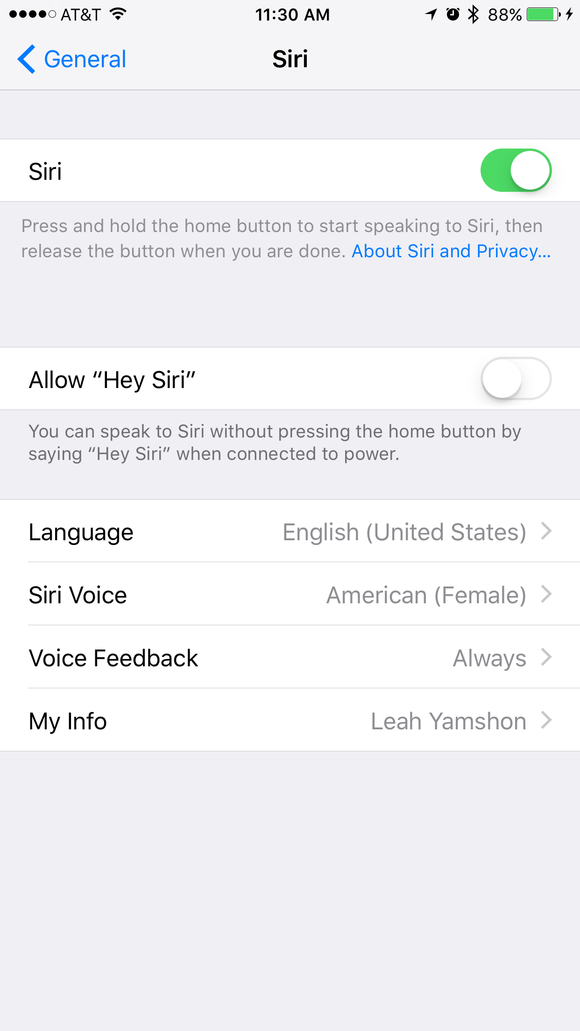
First, you have to activate this feature. Go to Settings > General > Siri, and then toggle on “Allow ‘Hey Siri.’” The next time you summon Siri with a command—either by holding down on the Home button or by calling out “Hey Siri” when your iOS device is plugged in—you’ll be prompted with a setup screen.
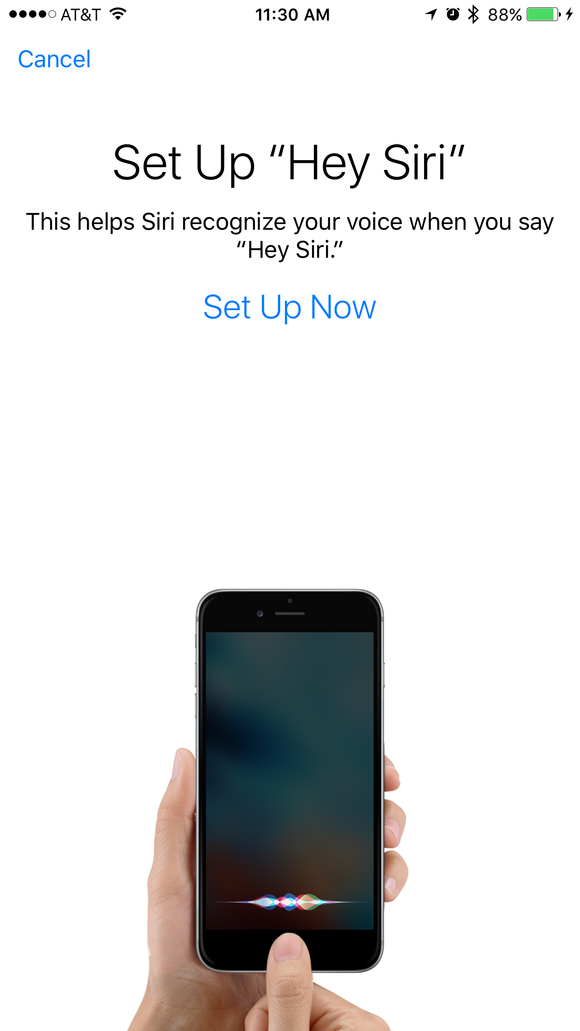
Then, you just follow the onscreen instructions. The setup simply requires you to say “Hey Siri” three times to detect different variations in tone you may use.
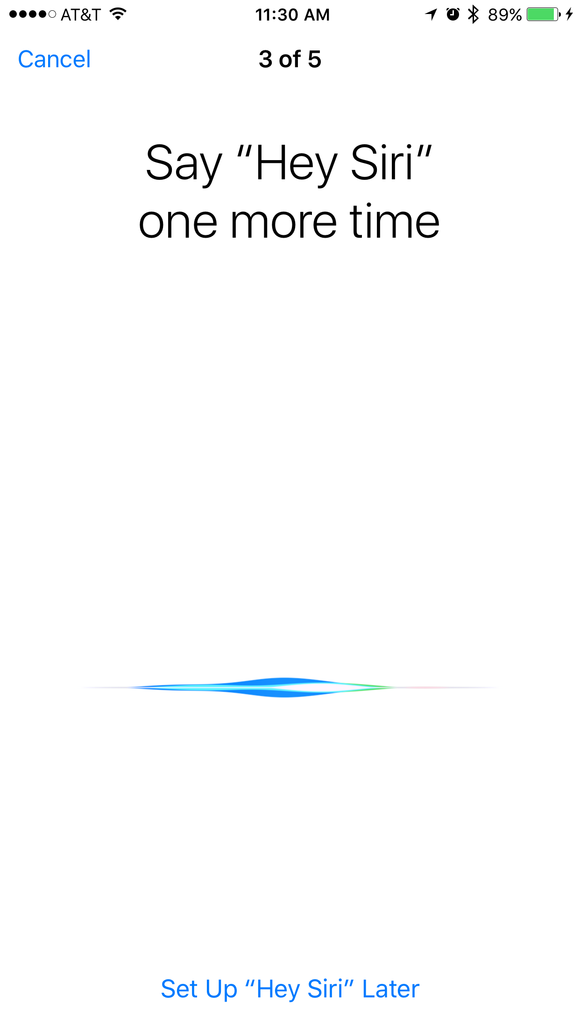
It’s similar to setting up Touch ID, where you lift your finger up and down repeatedly on the Home button so that it detects your prints from various angles. It also asks for you to say two commands—“Hey Siri, how’s the weather?” and “Hey Siri, it’s me!”
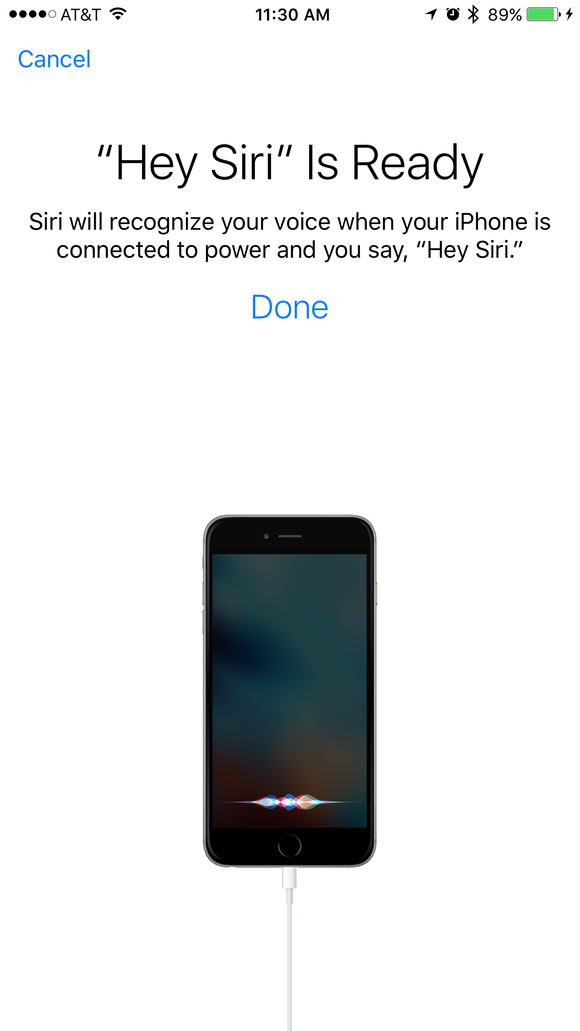
...and that’s it! Now, Siri will be ready to listen in whenever your iPhone is plugged in—perfect for hands-free use in the car, or if your iPhone is charging across the room.
Have any questions about this feature? Let us know in the comments below, and we’ll try to address them.
Read more http://www.macworld.com/article/2984470/ios/getting-started-with-hey-siri-in-ios-9.html#tk.rss_all
Strict Standards: Only variables should be assigned by reference in /home/noahjames7/public_html/modules/mod_flexi_customcode/tmpl/default.php on line 24
Strict Standards: Non-static method modFlexiCustomCode::parsePHPviaFile() should not be called statically in /home/noahjames7/public_html/modules/mod_flexi_customcode/tmpl/default.php on line 54
Find out more by searching for it!
