Strict Standards: Only variables should be assigned by reference in /home/noahjames7/public_html/modules/mod_flexi_customcode/tmpl/default.php on line 24
Strict Standards: Non-static method modFlexiCustomCode::parsePHPviaFile() should not be called statically in /home/noahjames7/public_html/modules/mod_flexi_customcode/tmpl/default.php on line 54
Strict Standards: Only variables should be assigned by reference in /home/noahjames7/public_html/components/com_grid/GridBuilder.php on line 29
With this week’s release of the new Magic Trackpad 2, Mac users that had only dreamed of using Force Touch (previously available only on the new MacBook and updated MacBook Pro models) can now experience that feature for themselves. But this new development has led to a whole bunch of questions, such as “Wait, isn’t it supposed to be called 3D Touch?” and “I think I’m Force Clicking, so why is nothing happening?”
Yes, 2015 is the year Apple went beyond the tap and swipe and made many of our devices pressure sensitive. Unfortunately, the iPhone 6s, Apple Watch, and Force Touch trackpad all take different approaches. The result is a bit of a hodgepodge.
It’s still called Force Touch?
In the wake of the Magic Trackpad 2’s release, I discovered that a lot of people were confused about Apple’s terminology for pressure-sensitive technology. The release of the iPhone 6s and 6s Plus got us all used to the name “3D Touch,” to the point where many people assumed this was a rebranding of all Apple’s pressure-sensitive features everywhere.
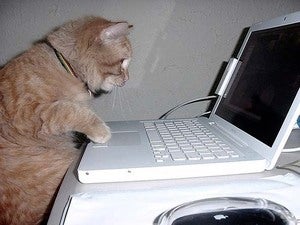 flickr/Julio Marquez
flickr/Julio Marquez"Am I Force-touching or 3D touching? This Mac is pawsome!"
It’s not! 3D Touch is specifically the name of the technology in the iPhone 6S models that lets you push on an app icon and see a Quick Action menu, or push on interface elements elsewhere to see more information (often by the peek-and-pop metaphor Apple built into many of its own apps).
Force Touch is still the name for the technology in the Apple Watch and on the Mac. On the Apple Watch, you “force press” on the watch face to bring up a contextual menu or, if you’re on the watch face screen itself, to customize that face.
Force Touch on the Mac
So you’ve got a new Magic Trackpad 2 and you’re ready to finally take advantage of Force Touch on your Mac. It’s exciting! I know I was excited to dive in, as it’s been a few months since I spent a week with the new MacBook.
Unfortunately, Force Touch isn’t nearly as well defined on the Mac as it is on the Apple Watch or as 3D Touch is on the iPhone. Introduced with an update to Yosemite this spring and not at all refined in El Capitan, Force Touch is a grab bag of inconsistent interactions in various portions of OS X.
 Apple
AppleApple's new Magic Trackpad brings Force Touch to any recent Mac, but the problem is, it's just not super useful yet.
In the Finder, a Force Touch onto a document triggers Quick Look. In QuickTime, Force Touch will allow you to vary the playback speed of a video—a cool demo but not a very useful feature, honestly. In Safari, if you Force Touch on a word or link in a webpage, the dictionary definition or a webpage preview will appear in a popover bubble. It’s largely a remapping of the three-finger click shortcut that’s been kicking around OS X for a while now.
One of the fundamental problems with implementing Force Touch on the Mac is that, unlike iOS and watchOS, the Mac has a multitude of input options, including modifier keys and multi-finger tap gestures that don’t translate to touchscreens. The Mac doesn’t need a 3D Touch Quick Action menu, because it’s already got one–you activate it by right-clicking or control-clicking or (my personal preference) two-finger clicking on a trackpad.
So if that gesture’s already second nature to most users, what do you use a force click for? Right now there’s no unified answer—it’s a grab bag. And then there are the additional uses of haptic feedback, like how in iMovie you feel a slight vibration when you drag a clip out as far as it can go. It’s a clever idea, but like the QuickTime variable-speed feature, it feels more like a tech demo than a unified approach to interface.
Touch ’em all
So where does Force Touch go from here? I’ve got a few guesses. First, I suspect that Apple will rename this feature 3D Touch. No, it’s not quite the same thing as it is on the iPhone, but one company should probably not have two similar features with similar-but-different names. My guess is that it wouldn’t happen until the next version of OS X—or is it macOS?—arrives in 2016.
 Susie Ochs
Susie OchsAny iOS developer can use 3D Touch, and Apple needs to make it just as easy on the Mac side.
But more important than the name, Apple needs to provide a unified vision about what Force Touch on the Mac should be about. Wiring it up to the same stuff as the three-finger click takes a cool new feature and attaches it to a bunch of trivial stuff. No, not every Mac has Force Touch—there will always need to be alternatives to perform any task that requires a force click—but enough Macs will have the feature that it will deserve to be more central than it is now.
One of the reasons iOS apps are rapidly adding Quick Actions and “peek and pop” behaviors is that Apple has provided this functionality to them. iOS app developers don’t need to build their own implementation of peek and pop—Apple’s is available to them as a part of iOS 9. Apple needs to provide these tools to Mac developers, too, so that “peek and pop” can take root on the Mac as well, not just in Apple’s apps, but in all other Mac apps.
Developers want to follow Apple’s lead, so Apple needs to add more support for Force Touch throughout its apps. iMovie’s use of haptics is intriguing; why don’t we see more of that in Final Cut, Logic, and GarageBand? You can draw with pressure sensitivity in Notes on iOS 9, so why not on the Mac? Apple can expand the adoption of Force Touch in two ways: by providing tools to make it easy to implement in apps, and by creating great examples for others to follow.
I really do think that Force Touch can be more than just a novelty on the Mac. And someone at Apple must think that, too, or the feature wouldn’t be rolling out across just about every trackpad that Apple makes. But putting it in the hardware is just half the story, and on the software side, we need more. A lot more. No matter what they end up calling it.
Strict Standards: Only variables should be assigned by reference in /home/noahjames7/public_html/modules/mod_flexi_customcode/tmpl/default.php on line 24
Strict Standards: Non-static method modFlexiCustomCode::parsePHPviaFile() should not be called statically in /home/noahjames7/public_html/modules/mod_flexi_customcode/tmpl/default.php on line 54
Find out more by searching for it!
