Strict Standards: Only variables should be assigned by reference in /home/noahjames7/public_html/modules/mod_flexi_customcode/tmpl/default.php on line 24
Strict Standards: Non-static method modFlexiCustomCode::parsePHPviaFile() should not be called statically in /home/noahjames7/public_html/modules/mod_flexi_customcode/tmpl/default.php on line 54
Strict Standards: Only variables should be assigned by reference in /home/noahjames7/public_html/components/com_grid/GridBuilder.php on line 29
Something's happening to the Outlook apps for iOS and Android. Quietly, they’ve begun to take on more and more responsibility—not just email, but calendaring and file information as well.
It's no accident. Smartphone apps began life as focused, single-purpose products, but Microsoft's betting we'll want more interconnectivity moving forward. Just as cosmic dust collected into stars and planets, then began rotating about one another, colliding and sometimes gobbling each other up, Microsoft’s mobile apps are being built to interact with each other, share information, work together.
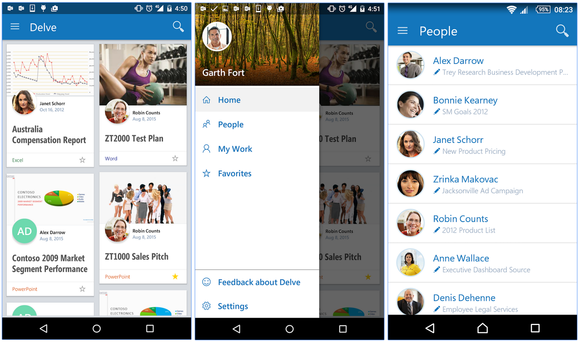 Microsoft
MicrosoftMicrosoft's vision for its mobile apps: More sharing and interacting to surface the right data at the right time.
Think about Office 2016, launched earlier this week: a stable constellation of Word, PowerPoint, Excel and more. You can move easily between apps, snapping them to sides of the screen, and cutting and pasting data between them. You can even link one app to the next, through intermediaries like OneNote. Now take that concept mobile.
“Twelve months ago we were all on this device, and everything was flat,” explained Julia White, the general manager of Office 365 product marketing at Microsoft, in an interview. "Calendar separate, People separate, Mail separate. Really lightweight, really fast. And as we’ve gone down that path a lot of people have said, ‘ I don’t want twenty-five apps. And with the success of Android, on Outlook, we were like, okay, point proven.”
Apps connecting, connecting, connecting
It’s not just the ease of moving data around, either. Microsoft increasingly has begun connecting one app to another. In the upcoming Office Planner, for example, the Planner Web app sends email to Outlook when a new task is assigned, and users can collaborate using the Outlook Groups component of Outlook 2016. Behind the scenes, the Office Graph is trying to pick and choose what’s most relevant to you for apps like Delve. And, of course, there’s Cortana, which is going to peer inside Outlook and know whether you have room for a 2 p.m. appointment, including travel time.
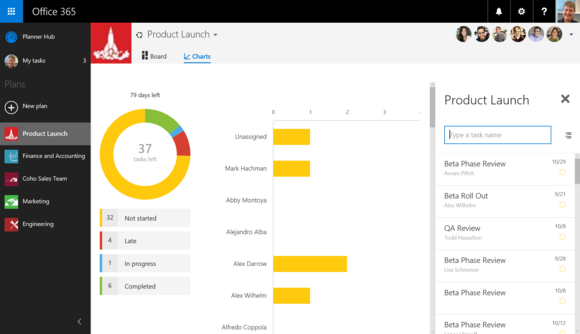 Mark Hachman
Mark HachmanIn Office 2016, upcoming apps like the Planner Hub will integrate tightly with Outlook.
The question is how far to take that trend: Do users really want a massive, monolithic Office app, or a bunch of special-purpose apps scattered around their phone?
“Where it makes sense we’ll have a separate app, but that’s the direction we’re going,” White said. “Thoughtfully minimalistic.”
Delve: strong enough to stand alone?
A good example of the challenges Microsoft faces in the mobile space is its new Delve app (known as Office Delve on Android and iOS), which represents the intersection of the two Office 2016 themes: collaboration and intelligence. Delve shows you information that you need to collaborate better—maybe it’s a shared sales plan, a key coworker, or the open enrollment documentation whose deadline is nearing.
Lacking any integrated communication capabilities, however, Delve currently is more a reference tool than anything else. It’s unclear whether Delve has a future has a standalone app, or whether it will be sucked into Outlook. (Note that Delve is not currently on Windows Phone, just iOS and Android.)
One of the limitations of Delve is that it thinks of relevant information in certain predefined categories: documents, primarily, but also coworkers, and apparently calendar dates as well. The problem, of course, is if there’s a bit of relevant information that’s not in a document—such as an instruction from a coworker that’s in the body of an email. Delve will miss it. Over time, though, Delve may get smarter.
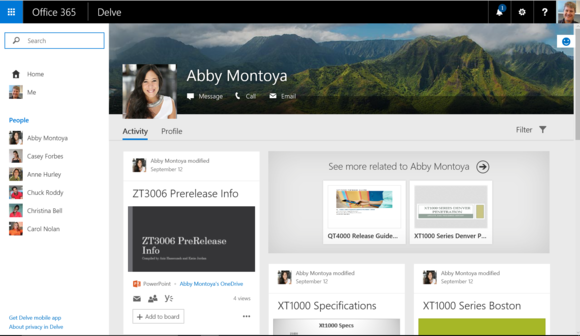 Mark Hachman
Mark HachmanMicrosoft Delve on the desktop. It’s a better collector than communicator.
Javier Soltero ran the mobile email company Acompli, before Microsoft bought the company to improve the Outlook apps for Android and iOS. He's now in charge of Outlook as a whole. As such, it’s his job to improve the overall intelligence of Outlook, tapping into the Office Graph, the complex web of documents and relationships that Microsoft is building around Office.
Delve is the earliest example of that. “I think for me the interesting part of Delve is not the app you see that shows you all the documents and so forth, it’s the Office Graph itself,” Soltero said. Office Graph pulls it all together, Soltero explained: “Under the hood, what the graph is bringing up is relevant content of various types, that is a combination of documents, email messages, people, calendar events, et cetera."
It's up to Delve to surface the content, Soltero continued. "The Delve app team is working to bring that to life, and in some sense is validating that is this the right stuff," he said.
We can easily see that happening on a powerful desktop, but bringing that same sort of power to the phone is the next step, Soltero agreed. "That sort of serendipity is the thing that for sure should be baked into an Outlook mobile app.”
It’s interesting that the two Outlook apps already have a dumbed-down version of Delve inside them: the Files component, which simply lists the attachments you’ve received in reverse chronological order. But Files doesn’t use the Office Graph, and Soltero said in the future that will change. “We’re working to make that screen way more relevant,” he said of Files.
On mobile, those changes happen more frequently. Microsoft will release updates to the mobile apps weekly, with the desktop app updates rolling out as part of the monthly Office 365 cadence, Soltero said.
Microsoft’s apps need to get organized, too
Microsoft’s mobile productivity challenge, though, is twofold: adding intelligence to where there was none before, and presenting that information cohesively without clicking from app to app and screen to screen. "That’s very difficult here, because you’re dealing with a very small screen," Soltero acknowledged. "But it’s perfectly doable."
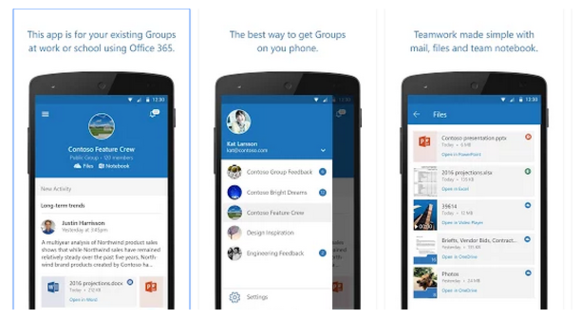
Microsoft announced Outlook Groups for Android on Wednesday, yet another standalone app that would seem to be headed for consolidation.
Outlook will remain the central organizing element, Soltero added. "Email is your personal knowledge base. It’s the perfect example of who is important to you, what is important to you, what was most recently important to you, and from whom.”
Microsoft already applies some intelligence to your Outlook inbox: Its mobile apps include a feature called “Focused Inbox,” which attempt to prioritize important email. Conversely, a feature called Clutter in Outlook 2015 weeds out unnecessary email that doesn’t quite qualify as spam. Neither, though, plucks a week-old email out of your inbox and shows it to you when you need it. Again, that’s something Microsoft is looking at.
“I can tell you that Outlook is headed in that direction,” Soltero said. “Discovery is best on Delve...but Outlook will be a focused search.”
One of the criticisms of Office has been, basically, that we’ve seen it all before. And it’s true that if you look at the mainstays of Office—PowerPoint, Excel, Word—little has changed. Outlook, however, has evolved in significance with Office Groups, which has formed its own little collaborative network with Delve and the upcoming Planner Hub.
Microsoft hasn’t baked that level of sophistication into apps like Word and PowerPoint. What will be interesting to see is how much emphasis those mainstays are given going forward, and how much development will be put into emerging stars like Outlook.
Strict Standards: Only variables should be assigned by reference in /home/noahjames7/public_html/modules/mod_flexi_customcode/tmpl/default.php on line 24
Strict Standards: Non-static method modFlexiCustomCode::parsePHPviaFile() should not be called statically in /home/noahjames7/public_html/modules/mod_flexi_customcode/tmpl/default.php on line 54
Find out more by searching for it!
