Strict Standards: Only variables should be assigned by reference in /home/noahjames7/public_html/modules/mod_flexi_customcode/tmpl/default.php on line 24
Strict Standards: Non-static method modFlexiCustomCode::parsePHPviaFile() should not be called statically in /home/noahjames7/public_html/modules/mod_flexi_customcode/tmpl/default.php on line 54
Strict Standards: Only variables should be assigned by reference in /home/noahjames7/public_html/components/com_grid/GridBuilder.php on line 29
One of the best features of Android TV is the Recommendations bar, which suggests content from across different apps so you can jump right into watching something.
Still, the system only works if you’re getting useful recommendations, and some apps are certainly better at this than others. Maybe you’re not keen on buying any of those suggested shows from Google Play Movies & TV, or you don’t care about trending videos from YouTube.
While some Android TV devices such as Google’s Nexus Player make it easy to hide unwanted recommendations (just go to Settings > Preferences > Home Screen > Customize Recommendations), the process with Nvidia’s Shield Android TV is much more complicated. In the interest of making more use out of your $200 media streamer, here’s how to hide recommendations on Nvidia Shield Android TV:
Head to the Settings menu, then open the Apps menu under the Device heading.
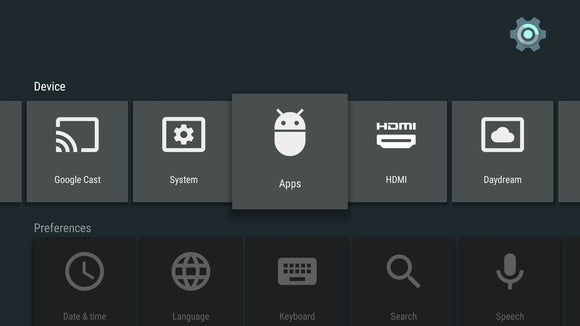
Find the app whose recommendations you want to hide. Pre-installed apps such as YouTube appear under the “System apps” menu, while anything you’ve grabbed from the Google Play Store appears in the “Downloaded apps” menu.
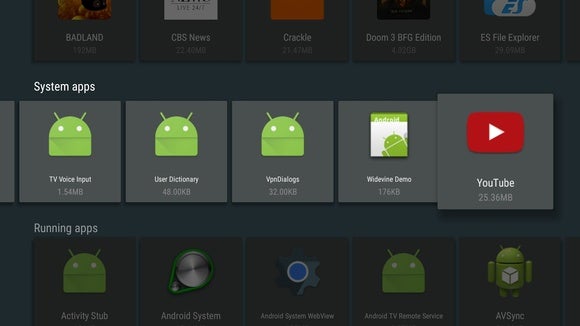
Scroll down and select Notifications.
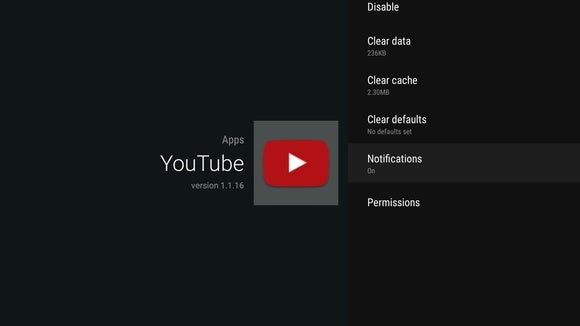
Select “Off.”
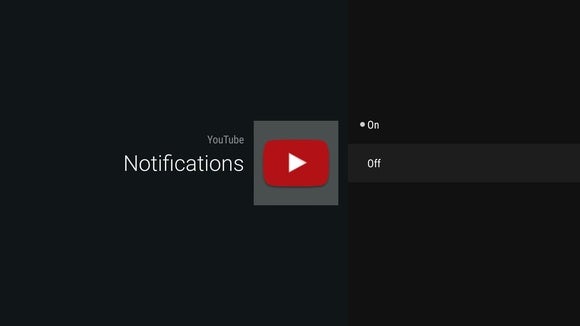
Repeat these steps for any app that you don’t want to see in the Recommendations bar.
The only downside to this trick is that it will also disable playback shortcuts for any app you’ve removed. For instance, if you’re in the middle of watching something from Google Play Movies & TV, you’ll no longer get a handy “resume watching” card in the Shield’s main menu. Instead, you’ll have to go back into the app itself. Still, that’s a small price to pay to remove the clutter and only see apps you’re most interested in.
Strict Standards: Only variables should be assigned by reference in /home/noahjames7/public_html/modules/mod_flexi_customcode/tmpl/default.php on line 24
Strict Standards: Non-static method modFlexiCustomCode::parsePHPviaFile() should not be called statically in /home/noahjames7/public_html/modules/mod_flexi_customcode/tmpl/default.php on line 54
Find out more by searching for it!
